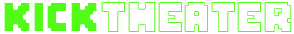Watch Multi Kick Streams
Stop juggling tabs. Assemble your ultimate multi-stream dashboard and experience Kick.com like never before.
The Ultimate Multi-Stream Experience
KickTheater transforms how you consume content. Create your perfect layout with drag-and-drop controls, monitor multiple chats, and dive into the action—all in a single, high-performance browser tab.
Tactical Layouts
Total command over your viewing angle. Drag and drop stream windows dynamically. Build a layout that adapts to your workflow, not the other way around.
Dual-Comms HUD
Never miss a moment of hype. Engage with two communities simultaneously using our Split Chat HUD, or toggle the entire chat module off for a clean view.
Audio Radar
Visual audio indicators pulse on active tabs, letting you identify who is talking instantly—even when multiple streams are muted. Perfect for tracking squad comms.
Browser Injection
Seamless integration with Chrome and Firefox. Push streams from Kick.com directly to your active KickTheater grid with a single click using our official extensions.
Instant Sync
Curated the perfect lineup? Generate a unique URL hash for your specific layout and share it with friends. No setup required—they click, they watch.
Theater Immersion
Maximize screen real estate. Engage Theater Mode to blackout the UI and remove distractions, focusing 100% of pixels on the content creators.